Key Clues To Uncover Phishing Emails
03 October 2022
One of the most common types of cyber-attacks is phishing attacks. People still fall victim to these scams on a frequent basis. It is essential to understand the signs and discover which emails can be trusted and which are out to scam people. Many individuals and organisations fall victim to these attacks each year, and the recovery is a costly procedure, these clues will help any individual in spotting legitimate emails from scams.
5 ways to detect a phishing email
It is important to understand that no legitimate organization will use a public domain name as their email address. No legitimate organization will use a public domain name as their email address. This means emails ending with @gmail.com are not often used by organisations. The organizations have their own set of email addresses.
The first thing you should check when you receive an email that seems suspicious is the domain name at the end of the address. If it ends with a popular domain name, it’s probably not a phishing email. By comparing the signature of the sender and the email address, it is easy to spot if the sender is legitimate or not.
It is always important to check the portion of the email address following the: @ symbol, as attackers have been known to add a company or organization’s name to the beginning of the address in an attempt to trick your eyes. Stay vigilant by looking at the whole email address before taking any action.
2. Spelling error in the domain name:
Another key clue that hackers hide in their phishing emails, is spelling errors, especially in domain names. Hackers not only use public domains, but they sometimes get crafty and create domain names very similar to the actual company. Although each registered domain has to be unique, it is easy to create one that is similar to any company, with one or 2 characters different people can think they are receiving legitimate information.
To find the clue that hackers hide in their phishing emails, individuals have to look at the domain name with a magnifying glass. Individuals just scan over the name without another thought and reply to the email, or click on the link without thinking further. Checking each letters offers individuals the ability to differentiate Microsoft from Mircosoft.
It is important to look at the entire email address to see if it is legitimate or not. It only takes one person to click on a link and the whole organisation can be affected, training workforces to look at the whole of an email address can prevent any damage or loss in any organisation.
3. Poorly written email:
Any individual can easily discover a scam with the grammatical and spelling errors that are prominent in the email. Many attackers are not good at writing, as they are from non-English speaking countries. This makes it easier to spot a scam from the real deal.
Although there are common errors that can occur in any email, it is significant to determine if the error was by accident or if it is from lack of knowledge on the errors. Looking for consistent errors in the email will highlight if it is a scam or if it is legitimate.
Errors occur in certain emails, it is important to ask if these errors are: typos, from hitting an adjacent key by mistake, is it a mistake no native speaker should make, is this an email template that has errors in it, is it consistent with previous emails that have been received. These questions will make it easier to detect if the email is legitimate or a phishing scam. Checking both the content and the email address guarantees quick spotting of phishing emails.
4. Infected attachments or links:
There are many forms of phishing emails, many come with links and attachments that contain payloads that capture sensitive information from individuals. The information that is captured includes login credentials, credit card information, account numbers and phone numbers.
Attached documents include malware, that once it is opened on the device it is already too late. Attackers send documents labelled as invoices or proof of payments, these documents cause more harm than good. It is key to be vigilant of who you are receiving this document, and confirming with the organisation first before you open the attachment.
Suspicious links are usually easy to spot, the first red flag is when the link does not correlate with the company that it is coming from. Although, scammers sometimes use buttons to hide the destination of the link. To discover where the destination is on the link, just hover over it with your mouse and the actual destination is revealed.
It is important to stay vigilant when receiving emails that have attachments or links within them. Do not open attachments if you do not trust the sender, and look at the destination of the link before clicking on it.
5. Urgency in the message:
The last clue to detect if it is a legitimate email or a scam is the sense of urgency that is created in the message. Attackers know that individuals procrastinate when they receive certain emails, or if it is detected that the email is a scam. It is essential to keep an eye out on whether it is a real email or not.
Many scams will ask you to act now, or do it quickly without anyone noticing, especially in the workplace it is significant to determine the legitimacy, as hackers will impersonate members of a team to try to deceive users. Urgency is a key measure to finding out if your team has a crisis or someone is trying to scam you.
Taking caution is a key aspect in uncovering the phishing mail. Individuals should feel safe enough to ask their team members if the mail is legitimate, as well as looking at the sender to see if the urgent message is valid or invalid.
At Enterprise Outsourcing we utilise state-of-the-art content inspection tools that have tailored policies, these tools scan and authenticate emails before allowing them to be delivered. We strive to protect your business brand, devices, and workforces from falling into the scam that attackers pose.
Be cyber smart and do your part, by informing your workforces of the methods to detect phishing scams. By partnering with our cyber security team, you gain a competitive advantage that allows us to monitor your systems and block unwanted content. Working alongside your team to fast track the discovery and mitigation of threats is a key aspect in proactive protection.
Enterprise Outsourcing understands the importance of clear and secure communication. We implement, manage and monitor your solution for enhanced and comprehensive protection. Do not fall into the trap of hackers, by learning the knowledge to prevent and implementing cyber security solutions that offer complete protection.
Copyright ©2023 Enterprise Outsourcing . All rights reserved.